
Your Browser
This CD-Rom will run through the browser software on your
computer. In order for the course to run smoothly you should have a
version 4 (or above) browser with Javascipt switched on. All modern
browsers are suitable. You will also need to have the Quicktime
plug-in installed, in order to view the video materials used in this
course. If you don't have this installed there is a link to follow at the
bottom of the page.
These pages are intended to be viewed with a screen
resolution of 800x600.
We recommend this resolution to give the best results.
Some of the film clips which are used on this
CD-Rom require an extra plug-in from the Quicktime
software. That plug-in, called Quicktime Authoring, is
already embedded in the programme, but needs to be activated. If you have
already got the Quicktime plug-in on your machine, then all you have to do
now is move to the next page. As you do so you will activate the Quicktime
Authoring plug-in and a dialogue box will prompt you to install it. The
film clip on that page will then run. This is all you have to do to be able to view the
rest of the material on this CD-Rom. However, if you have not yet got Quicktime on
your machine, then first follow the link below onto the Internet for the free download:
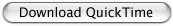
|