visualcatalogues - Searches
The catalogue
employes a new internet keyword based natural language search engine.
The search engine allows a search to be as simple or complex as the user wishes, and should return only relevant items
To display the search panel click the Search button.
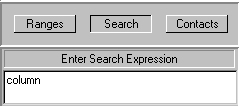
Type the search
expression into the text field and click the ![]() button below.
button below.
Composing a Search Expression
Either:-
Type a single word
(such as "column",
or
"door", or
"window", or "entablature")
Note: The search
engine automatically recognises singular or plural, i.e. column
and columns
are identical.
Or:-
Type in a
detailed sentence (such as "corinthian
columns in Edinburgh by Robert Adam between 1765 - 1792" ).
Searching by
Area & Searching by Item type
To carry out a
search and retrieve only items that you are interested in, the search
engine needs at least two bits of information, a noun describing the
item you are looking for (e.g "column"), and an "area
of interest" which could represent a location (e.g.
"Edinburgh") and also other types of areas of interest such
as the author or designers name, or the media such as photographs or
movies, or sound track.
Optional information to further filter a search can also be used, such as style (e.g. "Corinthian" "fluted"), and date (e.g. 1765 - 1792).
If a search expression is recognised but too vague, the search engine will offer other words which will complete it.
So:-
Only typing
in the name of the item "column" and clicking the ![]() button will cause the Style
List
to appear.
button will cause the Style
List
to appear.
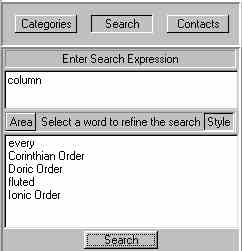
Clicking on a word
will add that word to the search expression. Several style keywords
can be added, and "every" selects all the style keywords in
the list. Clicking the ![]() button at the bottom of the panel will cause the Area
List
panel to appear.
button at the bottom of the panel will cause the Area
List
panel to appear.
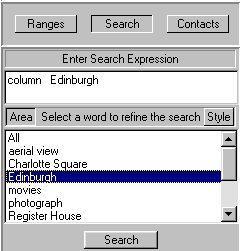
This displays an alphabetical list of all areas in this catalogue that include an item "column". Clicking on the relevant word will add that word to the search expression. If several words from the area panel are added, the word "and" should be included between them. "All" selects all the area keywords in the list.
Dates
A date for the
required item can also be added, e.g. "1745".
A date filter can also be set to between dates, e.g. between
1745 and 1798.
Dates can also include day and month e.g. "05/09/1745"
or
"between 05/06/1768 and 04/08/1778". You
can also search by century, e.g. "18C".
If the date format
is wrong the program will prompt and provide examples.
Having composed a
search, click the ![]() button to carry out the search.
button to carry out the search.
see also