Pathfinders
What are they?
Pathfinders are collections of Scran records specially selected to illustrate a particular topic. Many have informative text and/or accompanying teaching/learning resources attached.
They can provide a useful introduction to a topic, a ready made collection of images and information, or just a quick way to dip into Scran's vast library of resources.
Where can I find them?
 If you can't see a link to Pathfinders anywhere on the page, use the red navigation menu at the top of your page to select Resources then Pathfinders.
If you can't see a link to Pathfinders anywhere on the page, use the red navigation menu at the top of your page to select Resources then Pathfinders.
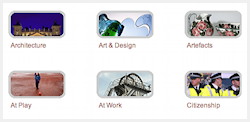 Choose a theme by clicking on one of the icons, then choose a topic, again by clicking on one of the icons.
Choose a theme by clicking on one of the icons, then choose a topic, again by clicking on one of the icons.
 You will be presented with a table listing alphabetically the Pathfinders belonging to the topic you have chosen. At the left hand side of the table you will find information about the contents of each pack. Pathfinders marked underneath the camera symbol contain images (or other media files); packs marked under the book symbol also contain text; and those marked under the mortar board symbol contain accompanying teaching/learning resources.
You will be presented with a table listing alphabetically the Pathfinders belonging to the topic you have chosen. At the left hand side of the table you will find information about the contents of each pack. Pathfinders marked underneath the camera symbol contain images (or other media files); packs marked under the book symbol also contain text; and those marked under the mortar board symbol contain accompanying teaching/learning resources.
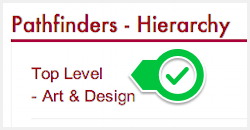 You can use the hierarchy at the top of the Pathfinders to go back to a level at anytime.
You can use the hierarchy at the top of the Pathfinders to go back to a level at anytime.
How do I use them?
 Here is an example of how a Pathfinder Pack might appear. Image thumbnails are either displayed down the left hand side of text and then in a grid at the bottom or simply in a grid at the bottom of any text. Any teaching/learning resources will be displayed near the bottom in a box marked Accompanying Materials.
Here is an example of how a Pathfinder Pack might appear. Image thumbnails are either displayed down the left hand side of text and then in a grid at the bottom or simply in a grid at the bottom of any text. Any teaching/learning resources will be displayed near the bottom in a box marked Accompanying Materials.
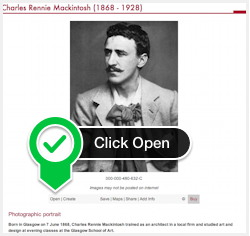 Clicking on the thumbnail images will take you to the Record View of that image or file (the Record View shows a larger version of the image along with the caption and catalogue information). From there you can click again on the image or on the Open button in the toolbar below the image to see the Full View of the record (the Full View shows the largest size of image available on the website). If you require larger sized images click the Buy button in the toolbar at right.
Clicking on the thumbnail images will take you to the Record View of that image or file (the Record View shows a larger version of the image along with the caption and catalogue information). From there you can click again on the image or on the Open button in the toolbar below the image to see the Full View of the record (the Full View shows the largest size of image available on the website). If you require larger sized images click the Buy button in the toolbar at right.
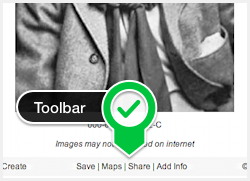 As with many images on Scran you can also click the buttons in the Toolbar under any image to:
As with many images on Scran you can also click the buttons in the Toolbar under any image to:
Open - open the Record View
Create - create a poster, worksheet or other resource from the image
Save - add the image to your Scrapbook or an Album in your My Stuff
Look out for quick links at the bottom of the pathfinder to other Related Records. The Tools section allows you to convert it to an Album which you can edit.








